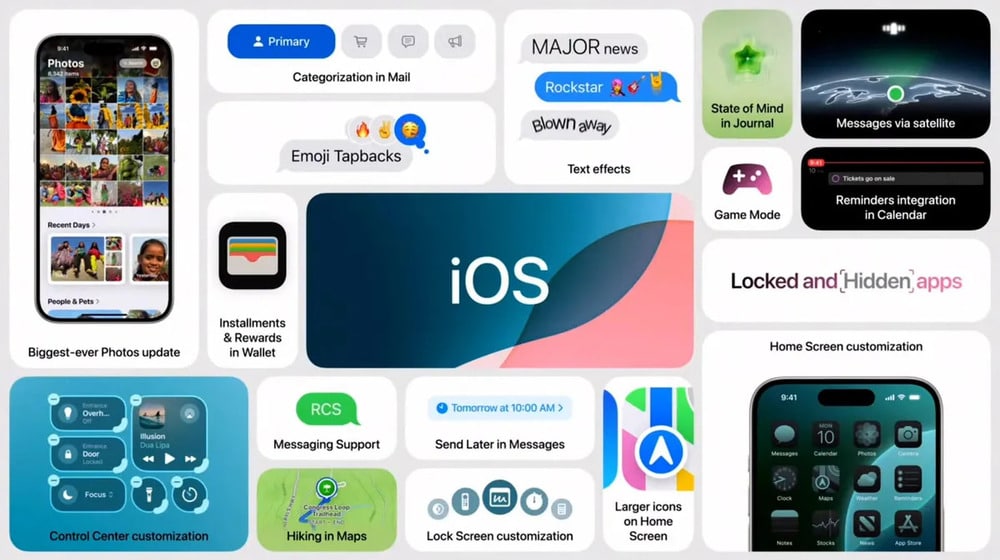Apple’s Worldwide Developers Conference (WWDC) took place yesterday and unsurprisingly took the wraps off of iOS 18 revamped with generative AI features and lots more customization. But let’s start with the AI features first, called Apple Intelligence.
Apple Intelligence
A significant highlight of iOS 18 is the debut of Apple Intelligence, the company’s proprietary artificial intelligence technology. Designed for devices equipped with the A17 chip and all M series processors, this AI suite aims to enhance user experience through personalized tools. These tools assist with everyday tasks, such as prioritizing notifications.
Additionally, iOS 18 brings advanced writing aid across all apps, offering features for rewriting text with various options, proofreading, and summarizing content. The Mail app is also enhanced with Smart Reply suggestions and a feature to spotlight priority emails at the top of your Inbox.
Apple emphasized that its AI is deeply integrated with personal data and context, tailoring its functionality to what you view on your screen. However, the company assures that its AI technology maintains “powerful privacy” through on-device processing, meaning it operates using your data without collecting it.
Moreover, Apple’s AI can generate images tailored to your conversations, drawing inspiration from your friends’ profile pictures. Users can create visuals in three styles: sketch, illustration, and animation. Known as Apple’s Image Playground, this feature is embedded within several native apps, also available as a standalone tool.
Apple has introduced “Genmoji,” a new feature that allows you to create generative AI emojis. As the name suggests, these emojis can be crafted from someone’s photo. Additionally, the AI enables users to search for images and videos using natural language queries.
Another noteworthy tool is Apple’s AI-powered “Clean Up” feature, which acts as a digital eraser, allowing you to remove unwanted people and objects from your photos seamlessly.
The “Memories” feature offers an easy way to create video stories. By typing a simple description, the AI utilizes language and image recognition to select the best photos and videos that match your input. It even suggests suitable background music to enhance your video story.
In iOS 18, Apple has introduced features that allow you to record, transcribe, and summarize audio within the Notes and Phone apps. When recording a phone call, participants will be notified, and a summary of the call will be provided after it concludes.
Siri, Apple’s virtual assistant, is undergoing a significant transformation. Sporting a fresh new design, Siri now understands more natural language and retains the context of your conversations. Additionally, you can now interact with Siri by typing, and it can answer queries about iOS features. Over the next year, Siri will gain on-screen awareness, enabling you to control apps through the assistant.
Moreover, Apple’s rumored collaboration with OpenAI has been confirmed. This partnership brings ChatGPT to iOS 18, accessible via Siri. ChatGPT is also seamlessly integrated into the system-wide writing tools, enhancing the user experience across the platform.
Other iOS 18 Features
iOS 18 introduces a host of new customization options, providing users with more flexibility than ever before. The home screen can now be tailored more freely, allowing you to arrange items on the grid in any order you prefer. You can also change app icon colors to match your wallpaper or choose contrasting colors if you prefer.
Finally, the customization is getting yet another step closer to Android.
The Control Center has seen significant upgrades as well, now supporting multiple pages and offering a customizable interface. Additionally, developers can use a new API to create custom controls for their third-party apps, giving users even more control over their iOS experience.
With iOS 18, you can now lock individual apps to protect them from prying eyes. Additionally, you can control which contacts each app can access, ensuring that you don’t have to share your entire contact list when sharing your iPhone with others.
Apple has also introduced a new Passwords app, which puts together all your security information in one place. Here, you can manage your passwords, passkeys, Wi-Fi passwords, and verification codes. The app will also alert you to potential security issues, such as easily guessed passwords, reused passwords, and those that have been exposed to known data breaches.
In iOS 18, the Mail app now offers on-device categorization, sorting emails into Primary, Transactions, Updates, and Promotions folders. This feature echoes a similar organization system introduced by Gmail years ago. Additionally, each category has ‘digests’ that provide a quick overview, making it easier to skim through your messages.
iOS is also introducing Game Mode, a feature that reduces background activity during gameplay to enhance performance. This mode significantly improves responsiveness when using game controllers and AirPods.
The Photos app has undergone a major redesign, which Apple claims is its most significant update yet. The new layout opens with a grid view, with the library accessible from the bottom of the screen. It includes “collections” that can be pinned to the top for easy access to photos of people, pets, and other categories.
You can filter out images like screenshots, and the app now organizes photos by faces, making it quicker to find pictures of your friends and family. This redesign might remind some of Sony’s Xperia Album from 2016, but it brings a fresh look to the familiar interface.
iOS 18 will be available as a public beta starting in July, with the full release scheduled for this fall. For developers eager to test their apps on the latest platform, a developer beta is already available.
The post Apple iPhone’s iOS 18 Update Revealed With AI Features and More Customization appeared first on ProPakistani.