If Instagram is not a place for you or you may not like this. So the best way to get rid of this account is to permanently delete it. These are the instructions below you have to follow that permanently delete Instagram.
All your photos and account history, including followers, likes and comments, will be permanently removed and you won’t be able to sign up using the same username if you ever create another account.
How to delete an Instagram account
1. Firstly you have to Log in to your account on instagram.com from a computer or smartphone. Unfortunately, you cannot delete your Instagram account from the app.

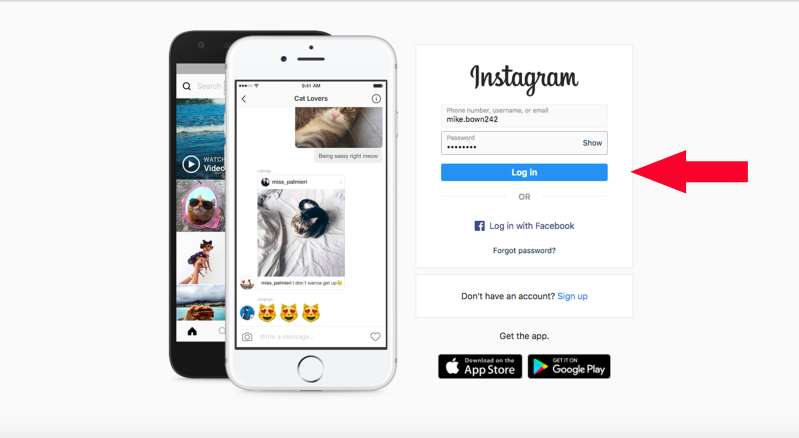
2. Now you can go to the Delete Your Account page

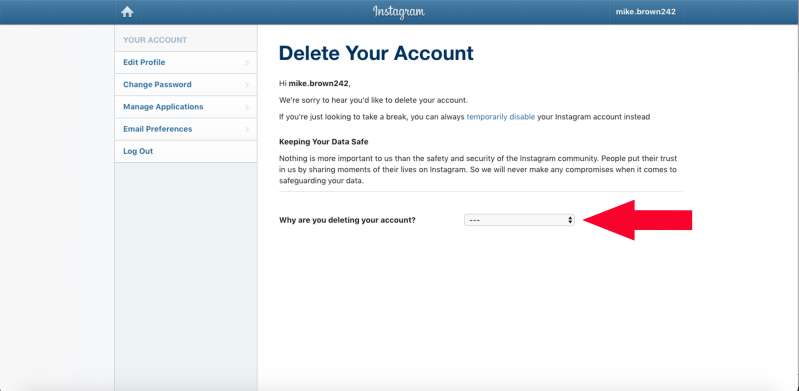
3. On this page there is an option next to “Why are you deleting your account?”
4. Here you have to Re-enter your password.
5. Now click on “Permanently delete my account.”

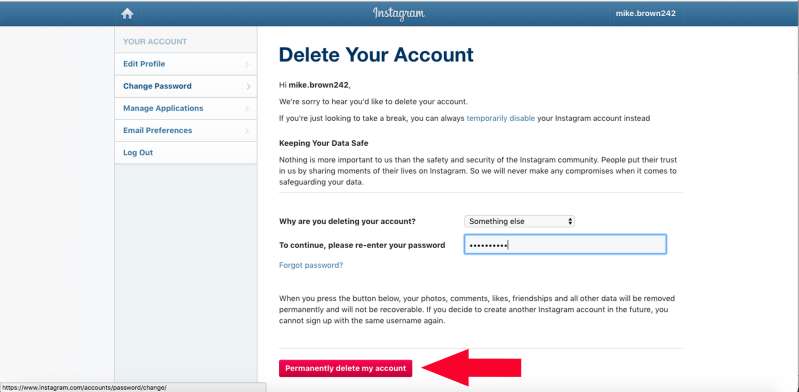
Here is one the way you can delete your Instagram account. If you don’t like to stay there anymore

